After some minor hurdles I now seem to have my OpenTracker USB working correctly. So I am a lot closer to having a tracker ready for extreme testing.
Current setup contains a Garmin GPS-18x-PC connected directly into the Open Tracker via the serial connector. The Open Tracker then connects into a Yaesu VX-7R handheld. The GPS and Tracker are connected to a bank of AA Batteries supplying 12volts, whilst the handheld uses its own battery.
Initial tests have been using the same AA's for several months with tests over that time being for several hours. I have been monitoring the voltage over this time dropping from 12volts , down to 9 volts and this morning on a drive to work , the voltage was at 7 volts. All the while the tracker and GPS were still operating. I am still only using standard AA's so nothing like what will be in the final version, but so far happy that the battery should last the trip. I do hope to connect a few more devices up to the same power source such as a data logger, so this may test this power supply some more.
I have also discovered that the GPS seems to take time to obtain a GPS fix, this seems to add delay to the initial transmission. I need to nut this out further to ensure that it is just a GPS visibility problem as when the GPS was in clear view of the sky I couldn't reproduce the problem. But want to ensure all is good for launch day otherwise its a waste of battery power waiting for a GPS fix before launch.
Discovering the world of High Altitude Ballooning and success/failures with my first attempt.
Monday, December 17, 2012
Friday, November 30, 2012
Opentracker USB take 2
After damaging the original radio mic cable that came with my tracker, I was starting to think that I may have damaged something in the tracker itself. Nothing I tried seemed to make the tracker key up my handheld. However, a couple of days ago my replacement mic cable arrived and I finally found some time to play with it.
Initially I wired up the cables as per the original , however nothing worked. I discovered that the mic cable was wired differently and needed to swap a few cables around. This seemed to do the trick and I am now TXing again. Phew...
Now that I am TXing again, I haven't yet seem my callsign appear on aprs.fi So again I was wondering if something wasn't right. So to test this out I downloaded some APRS tracking software that runs using my PC's soundcard. After a few tweaks, like changing the baud rate to 1200, i had success. The application decoded my handhelds signal and I was able to read the coordinates. It accurate to about 5 meters, which probably isn't to bad seeing the GPS unit is on the window and probably not seeing a full sky.
So with a big smile on my face, I can finally after many weeks of downtime move on to get the tracker into a more portable form. Would be nice to see my callsign on APRS.fi to double confirm that everything is ok.
Initially I wired up the cables as per the original , however nothing worked. I discovered that the mic cable was wired differently and needed to swap a few cables around. This seemed to do the trick and I am now TXing again. Phew...
Now that I am TXing again, I haven't yet seem my callsign appear on aprs.fi So again I was wondering if something wasn't right. So to test this out I downloaded some APRS tracking software that runs using my PC's soundcard. After a few tweaks, like changing the baud rate to 1200, i had success. The application decoded my handhelds signal and I was able to read the coordinates. It accurate to about 5 meters, which probably isn't to bad seeing the GPS unit is on the window and probably not seeing a full sky.
So with a big smile on my face, I can finally after many weeks of downtime move on to get the tracker into a more portable form. Would be nice to see my callsign on APRS.fi to double confirm that everything is ok.
Friday, November 16, 2012
Open Tracker USB
Decided to purchase an Open Tracker USB APRS tracker and over the past few weeks have been playing around with it. I initially purchased the tracker by itself, but after ordering decided to also purchase the adaptor cable to connect into my Yaesu 7R handheld. So wasted a week waiting. I could have made my own cable, but really wasn't in the mood.
Open Tracker USB comes with a few different options for power, I decided to order it with the cig lighter as I could cut it off and connect a battery power source.
To configure the device you plug in a USB cable and run the provided configuration tool. It is very easy to configure with an example config that I used on www.aprs.net.au
When using the USB cable your computer will power the tracker. However for the first test I connected the tracker to a 12v DC power supply and hooked my Garmin 18x PC GPS up. Straight away I could see blinking lights but didn't really know what they meant at the time. So assumed things were ok.
Later when I received the correct cable for the vx-7r I was able to see that the vx-7r was sending out a signal. Though it was sending something I still didn't know if it was working. My call wasn't appearing on any APRS maps, but I'm hoping this is because my handheld is unable to get a decent signal out.
Made up a 12v DC battery pack with AA's and connected it up to power the GPS and tracker. All looks good. Decided to take the tracker for a walk to see if a change in location would get a better signal out. However on packing it, I must have damaged the mic cable as I no longer get any transmit. Damn....
I can see the trackers red light solidly lit , when trying to transmit, but no TX on the radio.
Currently pulling the connector apart to see if I can revive it, otherwise I'll have to purchase another plug. Almost melted the thing with the hot iron. My soldering skills unfortunately are lacking good experience. Anyway we'll see what happens.
Open Tracker USB comes with a few different options for power, I decided to order it with the cig lighter as I could cut it off and connect a battery power source.
To configure the device you plug in a USB cable and run the provided configuration tool. It is very easy to configure with an example config that I used on www.aprs.net.au
When using the USB cable your computer will power the tracker. However for the first test I connected the tracker to a 12v DC power supply and hooked my Garmin 18x PC GPS up. Straight away I could see blinking lights but didn't really know what they meant at the time. So assumed things were ok.
Later when I received the correct cable for the vx-7r I was able to see that the vx-7r was sending out a signal. Though it was sending something I still didn't know if it was working. My call wasn't appearing on any APRS maps, but I'm hoping this is because my handheld is unable to get a decent signal out.
Made up a 12v DC battery pack with AA's and connected it up to power the GPS and tracker. All looks good. Decided to take the tracker for a walk to see if a change in location would get a better signal out. However on packing it, I must have damaged the mic cable as I no longer get any transmit. Damn....
I can see the trackers red light solidly lit , when trying to transmit, but no TX on the radio.
Currently pulling the connector apart to see if I can revive it, otherwise I'll have to purchase another plug. Almost melted the thing with the hot iron. My soldering skills unfortunately are lacking good experience. Anyway we'll see what happens.
Sunday, October 28, 2012
CHDK coding on my IXY Digital 70
Decided to have a play around with CHDK scripts available for my camera, and saw that the coding was very easy to follow. So I decided to create my own using some minor pieces from the example scripts provided on the CHDK wiki.
I wanted a script that would continuously take photo's for the duration of the flight and would require minimal fiddling around to start. By this I wanted to reduce/remove any button clicks that may result in a setting being changed pre-launch that could jeopardize the mission.
Below is the code I have started with. It has the following features. Note that it works with my Canon IXY Digital 70 and may not suit all camera's.
Happy for any comments and tips, as its my first CHDK script so I'm sure there may be improvements I can make.
<davCam.bas>
@title DavCam
@param a interval (sec)
@default a 12
@param d Delay 1st Shot (sec)
@default d 20
@param n fileNum
@default n 1
if a<5 then a=5
a=a*1000
if d<1 then d=1
d=d*1000
print "Script will run"
print "until interrupted"
gosub "disFlash"
playsound 1
sleep d
cls
print_screen n
print get_time 4;"/";get_time 3;"/";get_time 5;" ";get_time 2;":";get_time 1;":";get_time 0
print " "
print "Time,Optics Temp,CCD Temp,BattmV"
o = get_day_seconds
:main
gosub "getData"
gosub "takePic"
set_backlight 0
sleep a
rem set_backlight 1
goto "main"
:takePic
set_zoom 0
do
get_zoom z
until z = 0
shoot
sleep 500
return
:getData
print (get_day_seconds - o);",";get_temperature 0;",";get_temperature 1;",";get_vbatt;
return
:disFlash
f=get_flash_mode
while f<1
click "right"
f=get_flash_mode
sleep 500
wend
print get_flash_mode
return
:restore
set_backlight 1
end
 |
| CHDK Screen |
I wanted a script that would continuously take photo's for the duration of the flight and would require minimal fiddling around to start. By this I wanted to reduce/remove any button clicks that may result in a setting being changed pre-launch that could jeopardize the mission.
Below is the code I have started with. It has the following features. Note that it works with my Canon IXY Digital 70 and may not suit all camera's.
- Sets a 1st shot delay. No point going all snap happy with the box still on the ground.
- Variable shot interval
- Logging of camera internal temperature and battery voltage to SD card.
- Saw this as a backup temp data logger for the flight
- Disable flash.
- Couldn't find a single command for this so had to create a loop that pressed the flash button until it was off.
- Disables LCD screen.
- Read in the script manual, that the screen automatically resumes when you take a picture. For the screen to be turned off you must also allow for the picture to be written to SD card otherwise the screen will just come back on again. I saw this happening so added the 'sleep 500' to give it enough time to save.
Happy for any comments and tips, as its my first CHDK script so I'm sure there may be improvements I can make.
<davCam.bas>
@title DavCam
@param a interval (sec)
@default a 12
@param d Delay 1st Shot (sec)
@default d 20
@param n fileNum
@default n 1
if a<5 then a=5
a=a*1000
if d<1 then d=1
d=d*1000
print "Script will run"
print "until interrupted"
gosub "disFlash"
playsound 1
sleep d
cls
print_screen n
print get_time 4;"/";get_time 3;"/";get_time 5;" ";get_time 2;":";get_time 1;":";get_time 0
print " "
print "Time,Optics Temp,CCD Temp,BattmV"
o = get_day_seconds
:main
gosub "getData"
gosub "takePic"
set_backlight 0
sleep a
rem set_backlight 1
goto "main"
:takePic
set_zoom 0
do
get_zoom z
until z = 0
shoot
sleep 500
return
:getData
print (get_day_seconds - o);",";get_temperature 0;",";get_temperature 1;",";get_vbatt;
return
:disFlash
f=get_flash_mode
while f<1
click "right"
f=get_flash_mode
sleep 500
wend
print get_flash_mode
return
:restore
set_backlight 1
end
So far I have set the camera to launch the script when powered on. So hopefully when the launch commences its a matter of pressing one button and that's it.
I haven't looked into exposure settings yet, as I don't really know what will be best for high altitudes. So maybe people reading this may have some ideas.
Labels:
CHDK,
disable flash,
flash,
HAB,
high altitude balloon,
IXY Digital 70
Friday, October 26, 2012
Camera Trials 2
After placing the CHDK software on my IXY Digital 70, I quickly realized that the software didn't remain active after a power down. No big deal, but for the launch it needs to be active at power on.
Simply followed the Make SD Card Bootable steps and it seems to have done the trick.
Installed one of the Intervalometer scripts and have been playing around with it and some other settings.
I am looking for a script that will allow the camera to take photo's continuously at a set interval and so far this script seems to do that. I just need to tweak it so the camera runs at its lowest power consumption. Which means I need to work out how I can shoot with the LCD off.
Also need to get myself a larger SD card for the camera. I tried an 8 GB card and the camera didn't recognize it, so I'm hoping its just the type of card and not a size thing. The current card I have is only 1 Gig and with my current tests I max the card out before the battery runs flat. When I set the quality to minimum I seem to get about 1.5 hours of battery life. I'd assume that using high res shot would take a little more out of the battery then a lower res, but either way I will have to look at a battery expansion.
Will have to open the camera up and attach an external battery pack
Simply followed the Make SD Card Bootable steps and it seems to have done the trick.
Installed one of the Intervalometer scripts and have been playing around with it and some other settings.
I am looking for a script that will allow the camera to take photo's continuously at a set interval and so far this script seems to do that. I just need to tweak it so the camera runs at its lowest power consumption. Which means I need to work out how I can shoot with the LCD off.
Also need to get myself a larger SD card for the camera. I tried an 8 GB card and the camera didn't recognize it, so I'm hoping its just the type of card and not a size thing. The current card I have is only 1 Gig and with my current tests I max the card out before the battery runs flat. When I set the quality to minimum I seem to get about 1.5 hours of battery life. I'd assume that using high res shot would take a little more out of the battery then a lower res, but either way I will have to look at a battery expansion.
Will have to open the camera up and attach an external battery pack
Labels:
altitude,
amateur radio,
APRS,
balloon,
CHDK,
digital camera,
IXY Digital 70
Friday, October 19, 2012
Garmin GPS18 PC - First test
It took a couple of weeks to arrive but my Garmin GPS18 was finally delivered. I couldn't wait to test it out, but don't have a GPS tracker yet, so had to use my laptop.
The GPS pictured below comes with a cig lighter plug and a sticker stating it will work with 8v - 30v.. I plan on removing the cig lighter plug and connecting directly to a portable power source. So I will need to run a few tests to determine what sort of battery I need. Obviously I need something that will last the duration of the flight and the recovery phase.
The serial connection will allow direct attachment to the GPS Tracker when I receive it, but for my first test it needs to connect to my laptop. As modern technology would have it my laptop doesn't have any serial ports. But this isn't a problem as I have a serial to USB adaptor which does the conversion.
Successfully downloaded the Garmin Web updater software and was able to update the firmware. So far so good. I then searched for some GPS software to test things out and found OziExplorer which I have used many years ago with a previous Garmin.
Had to set the GPS type and comm port details, as well as untick the USB GPS box, then I was in action. Had the GPS sitting inside on the window, so GPS signal was at first low, but after a few minutes the GPS updated and I had a signal fix. Phew , it works...
Will hunt for a GPS Data Logging app so that I can just log the raw data, Maybe go for a drive around with it connected to the laptop and see what it picks up.
Labels:
altitude,
amateur radio,
APRS,
balloon,
cheap gps tracker,
data logger,
GPS,
GPS tracking,
HAB,
high altitude balloon,
portable gps tracker,
tracking,
tracking devices,
tracking systems
Wednesday, October 17, 2012
Camera Trials - Installing CHDK on IXY Digital 70CHDK Menu
Been really eager to get into some testing and recently received an E-Bay purchase of a Canon IXY Digital 70 camera. So now that I have it I plan to mod it with the CHDK tool and see what its capable of. Camera was really cheap but will be a great initial est unit. It may make the flight if the tests are good.
Here are the steps I am taking to get the CHDK tool working on the camera. May come in handy for other experimenters.
1. I followed the FAQ on the CHDK site, which gets you to create an empty ver.req or vers.req on the cameras SD card. With the SD card inserted I just hold the Func and Disp buttons and the version is displayed. Though I did do this first I then also found another tool that does all the work for you.
Found a tool called ACID on the FAQ page which just with a simple photo it will tell you what you need to run CHDK. This is what I ended up doing.
After running ACID I simply took a photo with the camera and dragged it into the App and got the below results.
Ticked the download stable CHDK full build and clicked the Download stable CHDK. The app then downloads and extracts into a Stable CHDK folder into the apps working directory.
2. Next I read the Preparing SD Card FAQ which gives more detail and a few other methods, but really all I did was copy the files downloaded to the SD card, in playback mode , choose firmware upgrade from the camera's playback menu. It then asks for confirmation to upgrade and it was that easy.
Following the upgrade I was able to press the printer button and the CHDK menu appears
First steps complete. Now to have a play around and check out some scripts to see what this puppy can do :-)
Edit :- Since doing some testing I have realized that you need to make the SD card bootable so that the CHDK tool will be available when you first turn the camera on.
Here are the steps I am taking to get the CHDK tool working on the camera. May come in handy for other experimenters.
1. I followed the FAQ on the CHDK site, which gets you to create an empty ver.req or vers.req on the cameras SD card. With the SD card inserted I just hold the Func and Disp buttons and the version is displayed. Though I did do this first I then also found another tool that does all the work for you.
Found a tool called ACID on the FAQ page which just with a simple photo it will tell you what you need to run CHDK. This is what I ended up doing.
After running ACID I simply took a photo with the camera and dragged it into the App and got the below results.
 |
| My results running ACID |
2. Next I read the Preparing SD Card FAQ which gives more detail and a few other methods, but really all I did was copy the files downloaded to the SD card, in playback mode , choose firmware upgrade from the camera's playback menu. It then asks for confirmation to upgrade and it was that easy.
Following the upgrade I was able to press the printer button and the CHDK menu appears
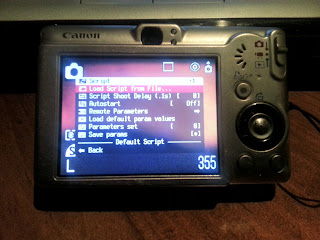 |
| CHDK Menu |
Edit :- Since doing some testing I have realized that you need to make the SD card bootable so that the CHDK tool will be available when you first turn the camera on.
Labels:
balloon,
camera hacks,
canon,
CHDK,
digital camera,
HAB,
high altitude balloon,
IXY Digital 70
Monday, October 15, 2012
Congratulations Felix
Congratulations to Felix Baumgartner and his team with the successful supersonic dive from a High altitude balloon. Can't image the time and effort that would have gone into the planning and organisation of such a fee. Makes my balloon project look petty.
Red Bull Stratos
Red Bull Stratos
Sunday, October 7, 2012
Spot Satellite GPS Tracker
I decided to have a look at the Spot GPS tracker for the use in my High Altitude Balloon. My brother has been using one successfully when hiking for some time now, so I know they are a capable device. But how well do they suit my balloon project.
The Spot devices seems to be priced around AU $140 - $200 depending on where you purchase, plus you have to pay an annual service fee for the tracking. If I had other uses for the spot device outside of HAB then the extra cost might be worth while. So currently APRS still looks like my preferred option.
The Spot GPS device has great potential for tracking the payload when its in the recovery phase. I have read that the Spot GPS Device does not function at high altitude, thus not ideal for tracking the entire mission.
Once activated the Spot Device will transmit its location every 10 mins, for a 24hr period. This data can be view on the spot website, which makes it very easy for friends to follow along too.
Pros :-
Compact and light weight. (approx 147g)
Uses Satellite, so should work almost anywhere.
Cons :-
Annual Service fee (May be worth it for some people)
Does not function at high altitude above approx 80000ft. (Read this from several people)
Found a few people that use Spot devices in their projects.
 |
| Spot Device from - http://www.findmespot.net.au |
The Spot devices seems to be priced around AU $140 - $200 depending on where you purchase, plus you have to pay an annual service fee for the tracking. If I had other uses for the spot device outside of HAB then the extra cost might be worth while. So currently APRS still looks like my preferred option.
The Spot GPS device has great potential for tracking the payload when its in the recovery phase. I have read that the Spot GPS Device does not function at high altitude, thus not ideal for tracking the entire mission.
Once activated the Spot Device will transmit its location every 10 mins, for a 24hr period. This data can be view on the spot website, which makes it very easy for friends to follow along too.
Pros :-
Compact and light weight. (approx 147g)
Uses Satellite, so should work almost anywhere.
Cons :-
Annual Service fee (May be worth it for some people)
Does not function at high altitude above approx 80000ft. (Read this from several people)
Found a few people that use Spot devices in their projects.
- High Altitude Balloon Project 2010 and their Spot Page
- UCSD Near-Space Balloon
- Beaufort High School have some great pictures of the Spot Device in their payload.
Saturday, October 6, 2012
A good launch
Found this clip, which gave some good tips
Pacific Star II from Colin Rich on Vimeo.
I specially love some of the stills take.
Pacific Star II from Colin Rich on Vimeo.
I specially love some of the stills take.
Wednesday, October 3, 2012
Trial GPS Receiver
Did some hunting around on Ebay for a GPRS receiver and came across a Garmin GPS 18 PC receiver. Decided to make the purchase after reading about it's success with another HAB project. I will use this to experiment with APRS on the ground first and if all goes well may send it into the sky.
Its supposedly a 010-00321-34 GPS 18x PC Receiver , which seems to be on the list of high altitude GPS's.
Will probably test it on a laptop first, as I don't have a APRS tracker yet. So stay tuned.
Its supposedly a 010-00321-34 GPS 18x PC Receiver , which seems to be on the list of high altitude GPS's.
Will probably test it on a laptop first, as I don't have a APRS tracker yet. So stay tuned.
Labels:
altitude,
amateur radio,
APRS,
balloon,
cell phone tracker,
cheap gps tracker,
data logger,
GPS,
GPS tracking,
HAB,
HAM radio,
portable gps tracker,
space,
tracking,
tracking devices,
tracking systems
Sunday, September 30, 2012
Choosing a Tracker
Currently researching the various options for getting the GPS data back to earth. There appears to be several. I'm not really in a position where I can build a board from scratch though if I had the time and patients I would love to give it ago. So more or less one of requirements is a pre-made board.
Checking out several sites, I came across Saskatoon Amateur Radio Club who provided some great information as to some of the gear they had used. They mentioned the OpenTracker which at first glances looks to do what I want and more. Looking further on the same Argent Data Systems site shows several other versions. Hmmmm
The same site also boasts a SRB MX145 Transmitter, which appears to be perfect as an APRS transmitter. Seems a possible solution. I would much prefer loosing an $80-$100 low power transmitter then using a handheld and lose that.
The SARC had also used a Byonics Pocket Tracker which also looked very impressive. What impressed me the most was the built in 2m Transmitter. So with this tracker I would just need to feed in the GPS data. Sadly they don't make them anymore, but have a similar Micro Trak 300 device.
The Micro Trak 300 outputs about 300 mW but I am a little unsure about the frequency I want to operate the APRS on. Should I just use the Australian 145.175Mhz , or pick another digital mode frequency and just collect the data myself. Hmmm Decisions.
Another option I discovered was the Spot Tracker which sends its GPS position via satellite approx every 10 mins. Not exactly what I am after, but as for a recovery tool it could be perfect. Though it may not function about 60000 Ft , it may well survive the final impact and be able to relay its location is the main transmitter fails. A bit of built in redundancy maybe. I also wonder if anyone has modded these to be more suitable for Balloon operation.
Found another tracker - R Trak - which also has a 2m transmitter with changeable frequency. Nice.. It also has Five ADC channels for analog sensor readings which means I may be able to attach some extra stuff.
The search continues
Checking out several sites, I came across Saskatoon Amateur Radio Club who provided some great information as to some of the gear they had used. They mentioned the OpenTracker which at first glances looks to do what I want and more. Looking further on the same Argent Data Systems site shows several other versions. Hmmmm
The same site also boasts a SRB MX145 Transmitter, which appears to be perfect as an APRS transmitter. Seems a possible solution. I would much prefer loosing an $80-$100 low power transmitter then using a handheld and lose that.
The SARC had also used a Byonics Pocket Tracker which also looked very impressive. What impressed me the most was the built in 2m Transmitter. So with this tracker I would just need to feed in the GPS data. Sadly they don't make them anymore, but have a similar Micro Trak 300 device.
The Micro Trak 300 outputs about 300 mW but I am a little unsure about the frequency I want to operate the APRS on. Should I just use the Australian 145.175Mhz , or pick another digital mode frequency and just collect the data myself. Hmmm Decisions.
Another option I discovered was the Spot Tracker which sends its GPS position via satellite approx every 10 mins. Not exactly what I am after, but as for a recovery tool it could be perfect. Though it may not function about 60000 Ft , it may well survive the final impact and be able to relay its location is the main transmitter fails. A bit of built in redundancy maybe. I also wonder if anyone has modded these to be more suitable for Balloon operation.
Found another tracker - R Trak - which also has a 2m transmitter with changeable frequency. Nice.. It also has Five ADC channels for analog sensor readings which means I may be able to attach some extra stuff.
The search continues
Labels:
altitude,
amateur radio,
APRS,
balloon,
cell phone tracker,
cheap gps tracker,
data logger,
GPS tracking,
HAM radio,
portable gps tracker,
space,
tracking,
tracking devices,
tracking systems
So many things to think about.
This is my first attempt at a High Altitude Balloon launch so I understand that a lot of research needs to be conducted. I spent most of the evening reading various High Altitude Ballooning project sites and found a wealth of information.
From some initial reading, and I know I will be doing a lot more, I have already discovered a few things. To start with I would need to obtain a balloon, and not just any balloon but one that is capable of withstanding the low pressure experienced at high altitude. As the air pressure reduces the balloon expands causing it to burst. Thus a balloon that has enough stretch and durability to reach the required altitude is needed.
From what I can tell the balloons are designed for different payload weights and altitudes. I will do some more researching to learn more, but I wonder if these balloons can be purchased in Australia or if I will have to purchase from Overseas. Time will tell.
For the recovery of the payload, a parachute will be needed. I haven't done much reading on these yet but they seem to differ in size depending on the payload weight and the required descent speed. Looking at a few HAB video's the chutes look a lot smaller then I would have thought necessary but I guess it really depends on the payload. So something else to learn about.
The payload itself is probably the most important and will take the most amount of time to learn about. I've already seen many different designs and ideas and all of them seem unique in some ways. So far I am already liking the idea of using APRS to assist with the tracking. But I still need to learn about the various options for micro controllers, do I build my own , purchase a pre-made kit , blah blah blah.
I'd love to be able to track the balloon through its entire flight but already this can be a challenge. Mainly for the recovery phase. Whilst aloft the reception of radio signals shouldn't be a problem however once it lands back to earth, (provided it survives the impact) it still needs to be found. So I need to investigate those options. I've seen people use mobile phone SMS to relay the landing location but if the payload lands in an area with no mobile phone service then this will be a problem. Finding a suitable launch site may help here.
I will also need to look into the legal responsibilities with launching such a balloon. Looks like I will need CASA approval to ensure no aircraft are in the projected flight path. This will also relate to the location for launch. I live on the outer burbs of Sydney thus feel I won't be able to launch locally otherwise I will be sure to enter the main flight path of jets into Sydney Airport, drop the payload onto someone's house, or possibly land in the ocean. So looks like a trip outback may be the best option.
I found a website http://habhub.org/predict/ which allows me to predict where a launched balloon may land. I don't know if all the values I entered where correct, but launching a balloon in Bathurst seemed to have me land almost back in Sydney. All will depend on the day I guess, but makes the recovery interesting. As long as the device can relay its landing location I guess it will be like finding a geocache.
Off to do some more research...
From some initial reading, and I know I will be doing a lot more, I have already discovered a few things. To start with I would need to obtain a balloon, and not just any balloon but one that is capable of withstanding the low pressure experienced at high altitude. As the air pressure reduces the balloon expands causing it to burst. Thus a balloon that has enough stretch and durability to reach the required altitude is needed.
From what I can tell the balloons are designed for different payload weights and altitudes. I will do some more researching to learn more, but I wonder if these balloons can be purchased in Australia or if I will have to purchase from Overseas. Time will tell.
For the recovery of the payload, a parachute will be needed. I haven't done much reading on these yet but they seem to differ in size depending on the payload weight and the required descent speed. Looking at a few HAB video's the chutes look a lot smaller then I would have thought necessary but I guess it really depends on the payload. So something else to learn about.
The payload itself is probably the most important and will take the most amount of time to learn about. I've already seen many different designs and ideas and all of them seem unique in some ways. So far I am already liking the idea of using APRS to assist with the tracking. But I still need to learn about the various options for micro controllers, do I build my own , purchase a pre-made kit , blah blah blah.
I'd love to be able to track the balloon through its entire flight but already this can be a challenge. Mainly for the recovery phase. Whilst aloft the reception of radio signals shouldn't be a problem however once it lands back to earth, (provided it survives the impact) it still needs to be found. So I need to investigate those options. I've seen people use mobile phone SMS to relay the landing location but if the payload lands in an area with no mobile phone service then this will be a problem. Finding a suitable launch site may help here.
I will also need to look into the legal responsibilities with launching such a balloon. Looks like I will need CASA approval to ensure no aircraft are in the projected flight path. This will also relate to the location for launch. I live on the outer burbs of Sydney thus feel I won't be able to launch locally otherwise I will be sure to enter the main flight path of jets into Sydney Airport, drop the payload onto someone's house, or possibly land in the ocean. So looks like a trip outback may be the best option.
I found a website http://habhub.org/predict/ which allows me to predict where a launched balloon may land. I don't know if all the values I entered where correct, but launching a balloon in Bathurst seemed to have me land almost back in Sydney. All will depend on the day I guess, but makes the recovery interesting. As long as the device can relay its landing location I guess it will be like finding a geocache.
Off to do some more research...
Labels:
altitude,
APRS,
balloon,
data logger,
GPS,
GPS tracking,
HAB,
high,
lego,
parachute,
space,
tracking
Saturday, September 29, 2012
Initial Thoughts
This is the start of my project, where I hope to launch a small payload into the higher limits of the atmosphere. Using a high altitude balloon I hope to collect photo's, video and other data along its journey.
After seeing the video of a Lego man reaching the edge of space, I thought it would be a great project to try myself.
I hope to document the project along the way using this blog. At this point I am in the "Wow this sounds cool" phase which always seems to have a thought of success. So fingers crossed.
Below is a link to the Lego Man in space site as well as a news story by CBC The National, which helped inspire me to start my own High Altitude Balloon project.
http://www.legomaninspace.com/
Well off to do some research...
After seeing the video of a Lego man reaching the edge of space, I thought it would be a great project to try myself.
I hope to document the project along the way using this blog. At this point I am in the "Wow this sounds cool" phase which always seems to have a thought of success. So fingers crossed.
Below is a link to the Lego Man in space site as well as a news story by CBC The National, which helped inspire me to start my own High Altitude Balloon project.
http://www.legomaninspace.com/
Subscribe to:
Comments (Atom)

